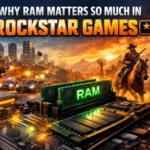Traveling has become an integral part of our lives, whether for work, leisure, or the thrill of exploring new horizons. In today’s digital age, our trusty MacBook is often an indispensable companion on these journeys. However, ensuring your MacBook is well-prepared for travel can significantly enhance your experience. In this comprehensive guide, we’ll delve deep into various aspects of setting up your MacBook for traveling like a pro, equipping you with essential tips and tricks for a seamless travel tech experience.
Table of Contents
Selecting the Right MacBook for Your Travel Needs
Before you start packing your bags, the first decision to make is choosing the right MacBook model that aligns with your travel requirements. Different MacBook models cater to various needs and preferences.
MacBook Pro: Power and Performance
Who Is It For: Travelers planning to engage in demanding tasks such as video editing, graphic design, or software development while on the road.
Why Choose It: MacBook Pro offers a vibrant display and a more robust processor, making it ideal for resource-intensive tasks. Its performance capabilities are well-suited for professionals on the go.
MacBook Air: Portability and Lightweight Efficiency
Who Is It For: Travelers looking for a lightweight and ultra-portable MacBook for essential tasks like web browsing, email, and document editing.
Why Choose It: The MacBook Air’s slim and lightweight design is perfect for those who prioritize portability. It provides excellent battery life, ensuring you stay productive on long journeys.
Essential Accessories to Enhance Your Travel Experience
Your MacBook is not the only consideration when preparing your travel tech setup. A few carefully chosen accessories can significantly enhance your efficiency and comfort on the road.

Mouse and Keyboard
If your travel plans include extensive work sessions on your MacBook, consider bringing along a wireless mouse and keyboard. They provide a more ergonomic and comfortable experience than your MacBook’s built-in trackpad and keyboard.
External Hard Drive
When you’re away from home, extra storage is a must. An external hard drive not only gives you more space for files and media but also serves as a reliable backup solution.
Carrying Case or Backpack
Ensure your MacBook stays safe during your travels by investing in a dedicated carrying case or backpack. These protective solutions shield your MacBook from accidental bumps and scratches.
Airline Restrictions: Know Before You Go
Before you head to the airport, it’s vital to be aware of any restrictions imposed by airlines regarding electronic devices carried on board.

Some airlines have specific size and weight restrictions for electronic devices in the cabin. Before you travel, visit your airline’s website to familiarize yourself with their regulations. This will help ensure your MacBook complies with their guidelines.
Guarding Against Theft and Loss
While traveling, the safety and security of your MacBook are paramount.
Always keep a close eye on your MacBook, especially in public spaces like airports, cafes, or hotel lobbies. Never leave it unattended, even for a moment.
Use a Security Cable
Though it sounds silly, but consider using a security cable to tether your MacBook to a stationary object when working in public areas. This simple yet effective measure can deter potential thieves.
Tracking Apps
Install a tracking app like “Find My” on your MacBook. In the unfortunate event of it being lost or stolen, these apps can help you track and recover your MacBook.
Get an Advanced Travel Adapter
If your travels take you to different countries, you’ll need a reliable travel adapter to connect your MacBook to foreign electrical outlets.
Travel Adapter Kit
Invest in a quality travel adapter kit that includes adapters for various countries. This ensures you can charge your MacBook hassle-free, regardless of your travel destination.
Why Do You Need it?
In regions with unstable power grids or a history of electrical storms, a surge protector can be a lifesaver.
A surge protector shields your MacBook from power surges and electrical damage, preventing potential data loss or hardware issues. This is especially important when traveling to countries with different electrical systems.
Maintenance and Cleanliness
Regular maintenance ensures your MacBook continues to perform optimally throughout your travels.

Dust and dirt can accumulate in your MacBook’s ports and vents, potentially leading to overheating or reduced performance. Regularly clean your MacBook with a soft, dry cloth to prevent these issues.
Patience and Preparedness
Traveling with technology, including your MacBook, can sometimes present challenges. Be patient with yourself and your MacBook. Technical issues or unexpected situations may arise during your travels. Maintain a positive attitude, and don’t hesitate to ask for assistance when needed.
Security: Enable FileVault for Data Encryption
FileVault is a built-in encryption feature in macOS that secures your data. Enabling FileVault ensures that even if your MacBook falls into the wrong hands, your personal information remains confidential.
Password Security
Your MacBook’s password should be robust and unique. Avoid using easily guessable passwords, and consider using a passphrase or a password manager to generate and manage strong passwords.
Always Have a Backup Plan
In the event of your MacBook being lost or stolen, having a backup plan is crucial.

Cloud Storage and External Drives: Data Backup
Create regular backups of your MacBook’s important files using cloud storage services like iCloud, Google Drive, or Dropbox. Additionally, consider carrying an external hard drive with a backup of your data. In case of loss or theft, you won’t lose your essential files.
Organization: Staying on Top of Your Travel Tech
Maintaining order and organization while traveling can make a significant difference in your overall experience.
Why It’s Important
Traveling can sometimes lead to disorganization. To stay efficient, keep track of your files and accessories. Use digital folders to organize your documents and packing lists to ensure you don’t leave anything behind.
Conclusion: Mastering the Art of Traveling with Your MacBook
Traveling with your MacBook can be a seamless experience if you take the time to prepare adequately. Choosing the right MacBook model, having essential accessories, and ensuring its safety and security are crucial steps in this process. Being tech-savvy while on the road enhances your productivity and allows you to stay connected with the world.

Remember, your MacBook is not just a tool but a gateway to a world of information and possibilities. With the right preparation and mindset, you can explore, work, and create from anywhere on the globe while ensuring your trusty MacBook stays safe and sound.
So, pack your bags, charge your MacBook, and embark on your adventures with confidence, knowing you’ve mastered the art of traveling with your MacBook like a pro. Safe travels!