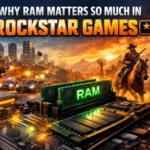Hey there, tech enthusiasts! It’s time to dive into Microsoft’s latest offerings that have just hit the market – the Surface Laptop Studio 2 and the Surface Laptop Go 3. These devices come with exciting features, and we’re here to give you the lowdown.
Table of Contents
Surface Laptop Studio 2: Redefining Creativity

First up, the Surface Laptop Studio 2 is all about innovation. Microsoft has given it a fresh look with an aluminum chassis, replacing the previous magnesium one. While it might be a tad thicker (just a millimeter or two) and sporting a slightly different color, the real game-changer is the addition of two new ports. Now, you’ll find a Micro SD card slot on the right and a USB-A port on the left, alongside the two existing USB-C ports. No more hunting for dongles or adapters when transferring photos and videos – just plug and play.
The standout feature? The tilting screen that transforms into an easel mode – perfect for creative work. Plus, the Surface Slim Pen attaches magnetically and charges when not in use.
Under the hood, you’ve got a 13th gen Intel Core i7 13700h CPU (or an even more powerful 13800 H) and GPU options like the RTX 4050, 4060, or the workstation-grade RTX 2008. Up to 64GB of RAM and a 2TB SSD ensure you have all the power you need. The 14.4-inch PixelSense touchscreen delivers a smooth 120Hz refresh rate. Microsoft claims this device offers nearly double the performance of the previous generation, and live demos even showed it outperforming the MacBook Pro.
A cool addition is Adaptive Touch, which makes the touchpad more user-friendly for people with different needs. Simply adjust settings through the Surface app, and you’re good to go.
With its versatility and power, the Surface Laptop Studio 2 is a jack of all trades, starting at $1,999. It’s the ultimate creative companion.
Surface Laptop Go 3: Affordable and Efficient
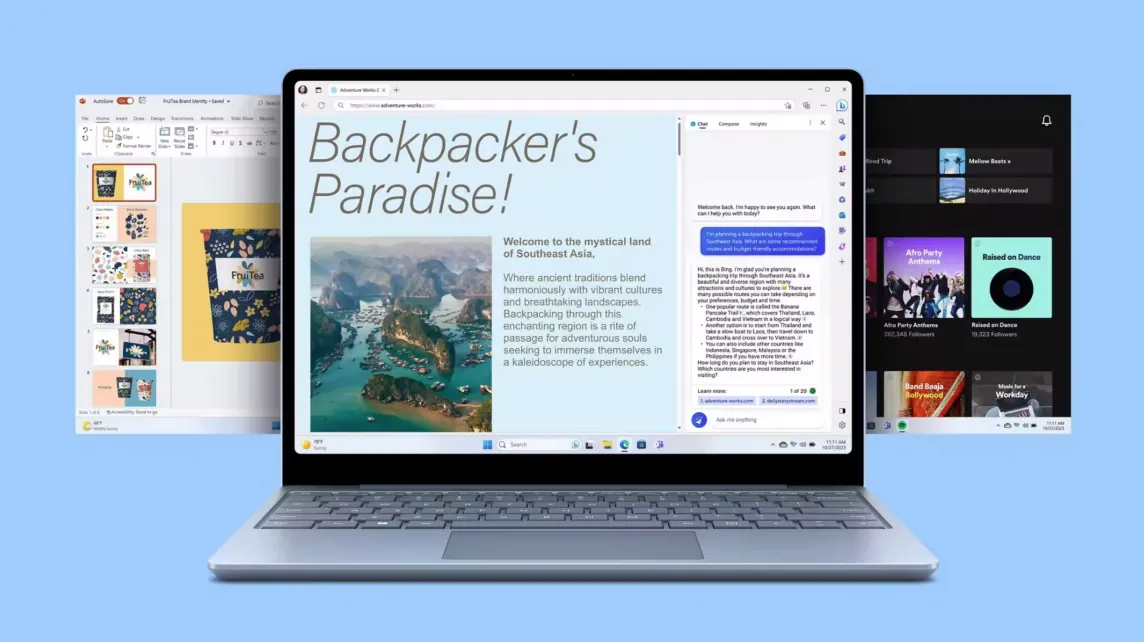
Now, let’s talk about the Surface Laptop Go 3. It’s Microsoft’s answer to the need for an affordable yet efficient laptop. While its design remains sleek and compact, featuring a 12.4-inch touchscreen, the real magic lies under the hood.
The big upgrade here is the 12th gen Intel CPU, delivering a whopping 88% boost in power compared to its predecessor. In our hands-on experience, it zips through web browsing and multitasking effortlessly. While it doesn’t boast high-refresh-rate screens, it’s designed to be budget-friendly, starting at just $799.
If you’re in the market for a new laptop and want some tips on finding the best one for your needs, be sure to check out our comprehensive guide: 10 Tips to Find Best Laptops 2023. It’s packed with valuable insights and advice to help you make an informed decision.
The keyboard and touchpad design remain the same, offering a comfortable typing experience. Though it might not run graphic-intensive games locally, it handles everyday tasks like a champ. We even tested Xbox game streaming via the Xbox app, and it performed admirably.
Microsoft Co-Pilot: An Everyday AI Companion

Alongside these laptops, Microsoft has introduced Co-Pilot, an everyday AI companion. Integrated into a Windows 11 update, it’s set to redefine how you interact with your device, making tasks more intuitive and innovative.
Microsoft’s commitment to delivering cutting-edge technology and catering to diverse user needs is evident in these devices. Get ready to explore the future of computing with these exciting additions!