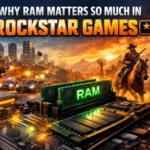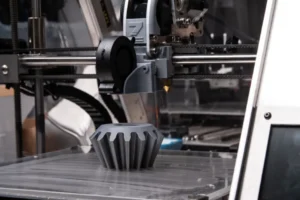The iPad and the laptop are two of the most popular portable computing devices on the market. Both devices offer a variety of features and benefits, but they also have their own strengths and weaknesses.
Table of Contents
What is an iPad?
The iPad is a tablet computer made by Apple. It runs on the iPadOS operating system, which is based on iOS. The iPad features a touchscreen display, a powerful processor, and a long battery life. It is a versatile device that can be used for a variety of tasks, including browsing the web, watching videos, playing games, and creating content.
What is a Laptop?
A laptop is a portable computer with a keyboard, display, and trackpad. It runs on the Windows or macOS operating system. Laptops can typically be more powerful than iPads based on high-end specs and offer more flexibility, but they are also less portable. Laptops are a good choice for people who need a device for productivity tasks, such as word processing, spreadsheets, and presentations.
Price: iPad vs. Laptop
The starting price of the iPad 10th Gen is $449, but there are also more affordable models available, such as the iPad 9th Gen, which starts at $329.
If you look for a Windows laptop, the most affordable one can be the Acer Aspire 5 which starts from $300, but there are also more expensive models available, such as the Acer Aspire 5 A515-56-50RS, which starts at $699.
The price of an iPad can vary depending on the model, storage capacity, and cellular connectivity. For example, the iPad Air starts at $599, but the iPad Air with 256GB of storage starts at $749.
The price of a laptop can also vary depending on the model, processor, RAM, and storage capacity. For example, the Acer Aspire 5 with an Intel Core i5 processor and 8GB of RAM starts at $499, but the Acer Aspire 5 with an Intel Core i7 processor and 16GB of RAM starts at $699.
On the other hand, if you want to test the Apple ecosystem then you can go for Macbook. Right now, the most affordable one is Macbook Air 13-inch which is powered by Apple custom silicon M1. It starts from $999.
Laptop vs. iPad: Performance
Processor: Laptops typically have faster processors than iPads, but the latest iPad models with the M1 or M2 chip can give you better performance than so many laptops.
RAM: Laptops typically can have more RAM than iPads, which allows them to handle more demanding tasks. On the other side, in recent years, Apple has been integrating unified memory which is truly efficient and useful.
Storage: Laptops typically have more storage than iPads, but the latest iPad models with up to 2TB of storage can meet the needs of most users.
Here are some of the tasks that are typically better suited for a laptop:
- Video editing
- High-demand desktop gaming
- Running demanding software
- Multitasking
Here are some of the tasks that are typically better suited for an iPad:
- Browsing the web
- Watching videos
- Playing games (iOS)
- Creating content
- Taking notes
Battery life of iPads and Laptops
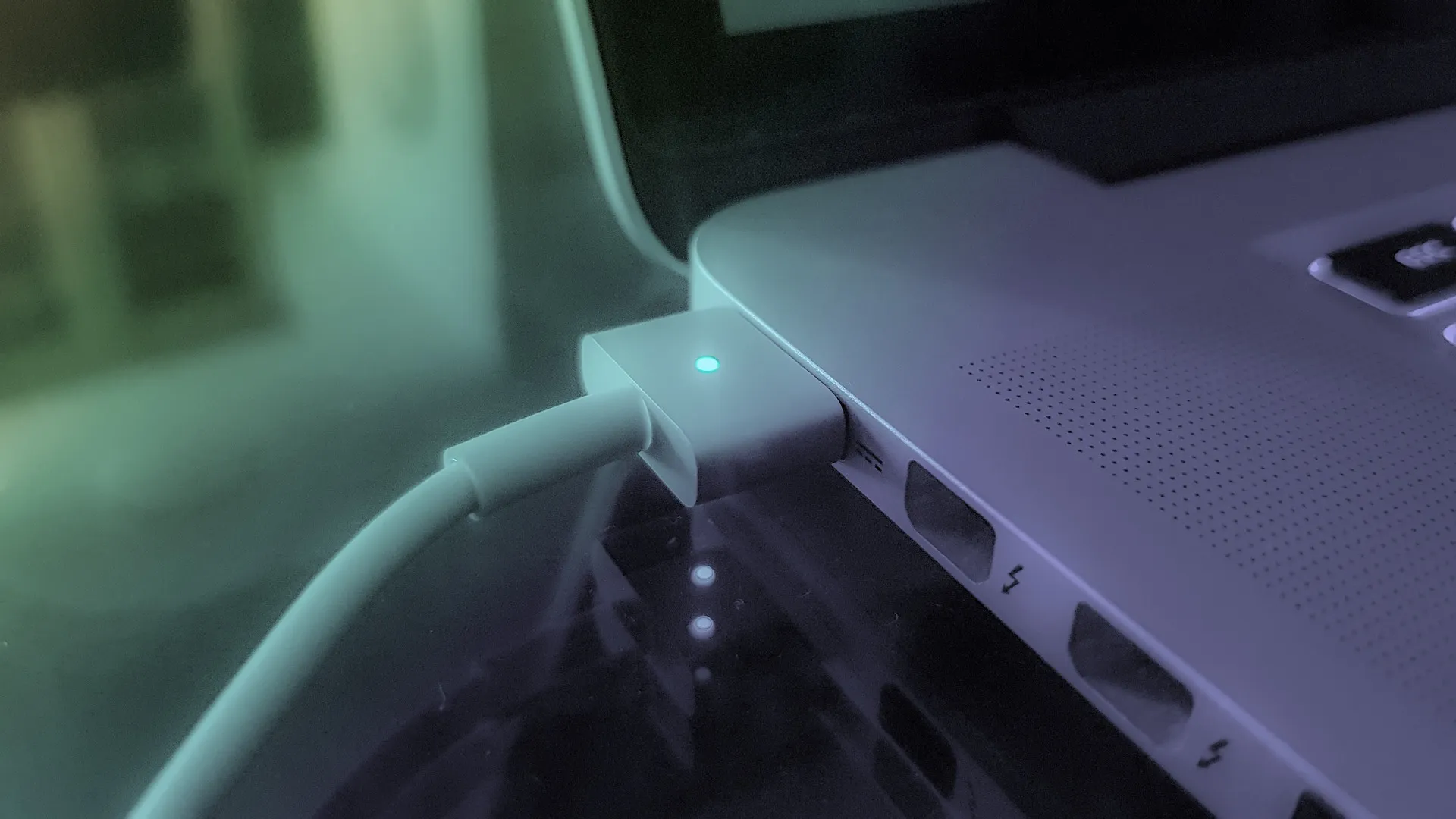
iPads typically have longer battery life than laptops. The latest iPad models can last for up to 10 hours on a single charge, while laptops typically last for 6-8 hours.
The battery life of an iPad can vary depending on the model, the brightness of the screen, and the tasks that you are using it for. For example, the iPad Pro 12.9-inch can last for up to 10 hours of video playback, while the iPad mini can last for up to 9 hours of web browsing.
The battery life of a laptop can also vary depending on the model, the processor, and the display. For example, a laptop with a high-powered processor and a bright display will typically have shorter battery life than a laptop with a less powerful processor and a dimmer display.
iPad’s Display or Laptop’s Display?
iPads typically have higher-resolution displays than laptops. The latest iPad models have a resolution of 2048×2732 pixels, while most laptops have a resolution of 1920×1080 pixels.
A higher-resolution display means that the images on the screen are sharper and more detailed. This is especially important for tasks such as watching videos, gaming, and editing photos.
However, it is important to note that not all iPads have the same display quality. The more expensive models, such as the iPad Pro, have better displays than the less expensive models.
Laptops also vary in terms of display quality. Some laptops have high-quality displays up to 4k to 6k, while others have lower-quality displays like 768p.
Ultimately, the best way to decide which device has the best display is to compare the specific models that you are interested in.
Software: Windows, iPadOS, MacOS

iPadOS is a mobile operating system designed for tablets. It is similar to iOS, but it has some features that are specific to iPads, such as support for multitasking and external displays.
On the other hand, laptops run on Windows or macOS, which are more versatile operating systems. Windows is a popular operating system for personal computers. It is known for its wide range of software and its compatibility with a variety of devices. macOS is the operating system for Apple’s Mac computers. It is known for its stability and its user-friendly interface.
Here are some of the pros and cons of the software for iPads and laptops:
iPadOS
Pros:
- Easy to use
- Stable
- Wide variety of apps available
- Long battery life
Cons:
- Not as versatile as Windows or macOS
- Some apps are not available for iPadOS
Windows
Pros:
- Wide range of software available
- Compatible with a variety of devices
- Easy to find help and support
Cons:
- Can be complex to use
- Not as stable as macOS
- Battery life can be shorter than iPads
macOS
Pros:
- Stable
- User-friendly interface
- Wide range of apps available
- Long battery life
Cons:
- Can be expensive
- Not as many devices compatible with macOS as Windows
Connectivity
iPads and laptops both offer a variety of connectivity options, such as Wi-Fi, Bluetooth, and USB.
Cellular connectivity: Some iPads and laptops have cellular connectivity, which allows them to connect to the internet even when they are not in range of a Wi-Fi network.
NFC: Near Field Communication (NFC) is a short-range wireless technology that can be used to make payments, exchange data, and connect to other devices. Some iPads and laptops have NFC capabilities.
Thunderbolt: Thunderbolt is a high-speed data transfer technology that can be used to connect to external displays, storage devices, and other peripherals. But, in most cases, you can have the Thunderbolt option if you have a high-end laptop or an iPad Pro.
So, decide wisely before you have one of them.
Laptop and iPad Apps
There are a wide variety of apps available for both iPads and laptops. However, there are more apps available for laptops, especially for productivity and business tasks.
Here are some of the most popular apps for iPads:
- Apple Music: A music streaming service.
- Netflix: A streaming service for movies and TV shows.
- Spotify: A music streaming service.
- YouTube: A video streaming service.
- Facebook: A social media app.
- Instagram: A photo and video sharing app.
- Twitter: A social media app.
- Microsoft Office: A productivity suite.
- Procreate: A digital art app.
- GoodNotes: A note-taking app.
Here are some of the most popular apps for laptops:
- Microsoft Office: A productivity suite.
- Adobe Creative Cloud: A suite of creative apps.
- Autodesk AutoCAD: A CAD software.
- Google Chrome: A web browser.
- Mozilla Firefox: A web browser.
- VLC Media Player: A media player.
- Spotify: A music streaming service.
- Slack: A team communication app.
- Zoom: A video conferencing app.
- Microsoft Teams: A team communication app.
Input methods of iPad and Laptop

iPads can be used with a variety of input methods, such as:
The touchscreen: The touchscreen is the primary input method for iPads. It can be used to tap, swipe, and pinch to interact with apps and content.
A keyboard: A keyboard can be connected to an iPad using a Bluetooth keyboard or a USB-C keyboard. This can be helpful for typing long documents or emails.
A stylus: A stylus can be used to write or draw on the iPad’s touchscreen. This can be helpful for taking notes, sketching, or creating digital art.
On the other hand, laptops typically come with a keyboard and trackpad. Plus, as we know laptops usually have ports to connect any other extra devices like mice, drawing pads, and more.
Some additional things to consider when choosing the input methods for your device:
- The type of work you will be doing: If you will be doing a lot of typing, a keyboard is essential. If you will be doing a lot of drawing or sketching, a stylus can be helpful.
- Your personal preferences: Some people prefer to use a touchscreen, while others prefer to use a keyboard and mouse.
Durability: iPad vs. Laptop
iPads are generally more durable than laptops. They are less likely to be damaged if they are dropped or knocked over. This is because they have a unibody design, which means that the entire device is made from a single piece of metal or plastic. Laptops, on the other hand, are often made from multiple pieces of materials, which can make them more susceptible to damage.
However, there are some laptops that are more durable than iPads. These laptops typically have a rugged design that makes them more resistant to damage. For example, the Dell Latitude Rugged Extreme is a laptop that is designed to withstand extreme conditions, such as dust, rain, and extreme temperatures.

Conclusion
The iPad and the laptop are two of the most popular portable computing devices on the market. Both devices offer a variety of features and benefits, but they also have their own strengths and weaknesses.
The best device for you depends on your needs and preferences. If you are looking for a portable and versatile device that is easy to use, an iPad is a good option. iPads are great for browsing the web, watching videos, playing games, and creating content. They are also relatively affordable and easy to use.
If you need a more powerful device that can handle more demanding tasks, a laptop is a better choice. Laptops are better for tasks such as video editing, gaming, and running demanding software. They also offer a wider range of input methods and connectivity options. For more guidance on finding the best laptops in 2023, you can check out our article on 10 Tips to Find Best Laptops 2023.
The best way to decide which device is right for you is to try them both out and see which one you prefer.