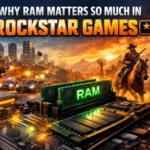With the release of iOS 17, CarPlay is getting even better, making Apple CarPlay a great way to use your iPhone in your car. It allows you to access your favorite apps, music, and maps, all from your car’s infotainment system. And with the release of iOS 17, CarPlay is getting even better.
Table of Contents
Here are 10 new features in iOS 17 CarPlay that you’re sure to love:
SharePlay for the Music App: Now, you can groove to your favorite tunes with friends and family while on the road. SharePlay lets you start a music session with anyone having an iPhone, iPad, or Mac, and all participants can take control of the playlist.
EV Charging Station Improvements: Finding and utilizing electric vehicle charging stations will become a breeze with CarPlay’s revamped interface. Real-time availability and pricing information are at your fingertips, and you can even initiate a charging session right from CarPlay.
Messages App Updates: Stay connected safely with CarPlay’s updated Messages app. A simplified design and intuitive controls make reading and responding to messages more convenient while keeping your focus on the road.
Wallpaper Customization: Personalize your CarPlay experience by setting custom wallpapers in iOS 17. Make your in-car interface feel more like home with this fantastic feature.
Multiple Displays: CarPlay now supports multiple displays, extending across all vehicle screens, including the instrument cluster. This means more information at a glance and easier control without distractions.

Invoke Siri without Saying “Hey”: Interact with Siri hands-free and effortlessly by invoking it without the “hey” command, ensuring a safer driving experience.
Crossfade in Apple Music: Enjoy smoother transitions between songs with the Crossfade feature in Apple Music. Customize the crossfade length for an immersive listening adventure.
Vehicle Climate Controls: Access and manage your vehicle’s climate controls directly through CarPlay in upcoming models. No need to switch to the car’s system; it’s all conveniently integrated.
Widgets: iOS 17 introduces widgets for CarPlay. Add your favorite app widgets to the CarPlay home screen and tailor their size and layout to your preferences for quick, at-a-glance information.

Offline Storage in Apple Maps: Apple Maps now offers offline storage options, perfect for navigating in areas with poor or no cell service. Download specific maps or entire regions to stay on track wherever your journey takes you.
These are 10 new Infotainment features in iOS 17 CarPlay. With all of these new features, CarPlay is sure to become even more popular and useful than it already is. If you’re interested in the broader technological advancements shaping the automotive industry, don’t forget to check out our comprehensive guide on ‘Self-Driving Cars: The Next Big Thing in Technology.’ Discover how autonomous vehicles are poised to revolutionize transportation and technology.