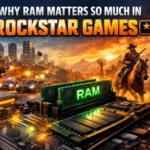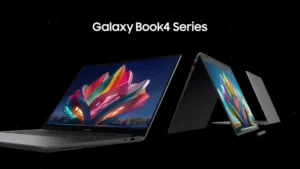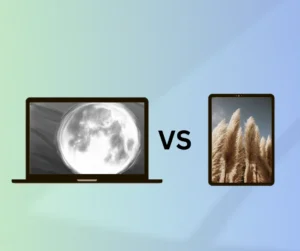Smart homes are all the rage, and one of the coolest smart devices you can add to your home is a robot vacuum cleaner. These little cleaning marvels can be programmed to tidy up your house even when you’re out and about, saving you time and effort. But why exactly do you need one for your smart home? Let’s break it down:
Table of Contents
Convenience
Imagine coming home to a spotless house without lifting a finger. That’s the magic of a robot vacuum cleaner. You can schedule it to clean at any time, even when you’re not home. It’s like having a personal cleaning assistant.
Customization
These robots are smart cookies. You can customize their cleaning routes, making sure they avoid delicate areas, like your pet’s cozy spot or those pesky cords. They can also focus on specific rooms or give your whole house a thorough clean.
Automation
The best part? Robot vacuum cleaners can be buddies with other smart home devices. You can create a fully automated home. For instance, you can program the vacuum to clean your house daily and make sure your thermostat cranks up the heat once the cleaning is done. It’s like your home is taking care of itself.
Choosing the Right Robot Vacuum Cleaner for Your Smart Home
When choosing a robot vacuum cleaner for your smart home, there are a few things to keep in mind:

- Features: Robot vacuum cleaners come with a variety of features, such as mapping capabilities, Wi-Fi connectivity, and self-emptying dustbins. Choose a vacuum cleaner that has the features that are important to you.
- Compatibility: Make sure that the robot vacuum cleaner is compatible with your other smart home devices.
- Price: Robot vacuum cleaners can range in price from around $200 to $1,000, or even more. Choose a vacuum cleaner that fits your budget.
Some Other Important Factors to Consider
- Cleaning performance: Consider the suction power, brush roll type, and filtration system of the robot vacuum cleaner. You’ll want a vacuum cleaner with strong suction power that can effectively clean your carpets and hard floors.
- Battery life: Robot vacuum cleaners vary in battery life. Choose a vacuum cleaner with a battery life that is sufficient to clean your entire home on a single charge.
- Noise level: Robot vacuum cleaners can be noisy. Choose a vacuum cleaner with a noise level that is tolerable to you.
- Ease of maintenance: Robot vacuum cleaners need to be cleaned and maintained regularly. Choose a vacuum cleaner that is easy to disassemble and clean.
Setting Up and Using Your Robot Vacuum Cleaner
Getting your robot vacuum cleaner up and running is a breeze. Here’s a step-by-step guide:
- Base Station PlacementThink of it as your robot’s home base. Find a central location with easy access to a power outlet. This is where your robot will return to charge and empty its dustbin. Make sure it’s in a convenient spot for your robot’s daily cleaning missions.
- Connect to Wi-FiTime to get your robot online. Connect it to your home Wi-Fi network. This step is essential for remote control using your smartphone or computer. Most robot vacuum cleaners come with a companion app that makes this setup a walk in the park.
- MappingLet your robot explore and create a map of your home. This map is like its GPS for efficient cleaning. Don’t worry; most modern robot vacuums are pretty clever and can do this automatically on their first run. It’s all about learning your home’s layout.
- SchedulingNo more remembering to vacuum! Use the scheduling feature to set specific times or days for your robot to clean. Imagine waking up to a freshly cleaned home every day without lifting a finger. It’s like having your own cleaning butler.
With these steps, you’ll have your robot vacuum working efficiently and seamlessly. It’s like having a little cleaning buddy that’s always ready to tackle the dust and dirt in your home.
Improve Your Home Cleaning Routine
Customize the cleaning settings. Most robot vacuum cleaners allow you to customize the cleaning settings, such as the suction power, the cleaning mode, and the areas that the vacuum cleaner should clean. This allows you to tailor the cleaning to your specific needs.

Use the robot vacuum cleaner to clean specific areas. If you have a particularly dirty area in your home, such as a high-traffic area or a pet area, you can use the robot vacuum cleaner to clean that area specifically.
Use the robot vacuum cleaner to clean under furniture. Robot vacuum cleaners are very thin, so they can easily clean under furniture and other hard-to-reach areas. This can help you to keep your home cleaner and more hygienic.
Use the robot vacuum cleaner to clean stairs. Some robot vacuum cleaners can even clean stairs. This can save you a lot of time and effort, especially if you have a lot of stairs in your home.
Important Tips
- Remove obstacles like cords and toys.
- Keep the dustbin empty.
- Clean the sensors regularly.
- Keep the firmware up to date.
Troubleshooting Common Issues
- If your robot vacuum acts up:
- If it gets stuck, remove obstacles and consider a reset.
- If it doesn’t clean thoroughly, empty the dustbin, clean the sensors, and tweak the settings.
- For strange noises, contact the manufacturer.
How to Properly Care for Your Robot Vacuum
Robot vacuum cleaners are a great way to keep your floors clean without having to lift a finger. But like any appliance, they need regular care and maintenance to keep them running their best. Here are a few tips on how to properly care for your robot vacuum:
Empty the dustbin regularly. Robot vacuum cleaners have small dustbins, so it’s important to empty them regularly, especially if you have pets or children. To empty the dustbin, simply press the release button and remove it from the vacuum cleaner. Then, empty the contents into the trash and wipe out the dustbin with a damp cloth.
Clean the brushes and rollers. The brushes and rollers on your robot vacuum cleaner are responsible for picking up dirt and debris. Over time, they can become clogged with hair, dust, and other debris. To clean the brushes and rollers, simply remove them from the vacuum cleaner and rinse them under running water. You can also use a soft brush to remove any stubborn dirt or debris.
Clean the sensors. The sensors on your robot vacuum cleaner help it to navigate and avoid obstacles. To clean the sensors, simply wipe them down with a dry cloth.
Keep the firmware up to date. Robot vacuum cleaner manufacturers regularly release firmware updates that include new features and bug fixes. It’s important to keep the firmware on your robot vacuum cleaner up to date to get the most out of your device.

More tips:
- Store your robot vacuum cleaner in a cool, dry place. Avoid storing it in direct sunlight or in humid conditions.
- If you’re not going to be using your robot vacuum cleaner for a while, be sure to turn it off and unplug it. You may also want to remove the battery.
- If you have any problems with your robot vacuum cleaner, be sure to consult the owner’s manual.
Robovacs are for Your Smart Home
Robot vacuum cleaners are a smart addition to your smart home. They bring convenience, customization, and automation to your cleaning routine. If you’re all about saving time and keeping your home spick and span, a robot vacuum cleaner is your go-to gadget. Say goodbye to the chore and hello to a cleaner home!