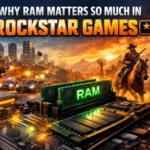Welcome to our guide on finding the top deals for the best sublimation printers on Amazon! If you’re a DIY enthusiast looking to dive into the world of sublimation printing, you’re in the right place. Sublimation printers use heat and pressure to transfer vibrant, long-lasting designs onto various materials, making them perfect for creating custom apparel, accessories, and more. In this blog, we’ll break down what makes sublimation printers special, how they work, and highlight the top models available on Amazon in 2024. Let’s get started!
Table of Contents
What is a Sublimation Printer?
A sublimation printer is a unique type of printer that uses heat and pressure to transfer designs onto various materials. It works differently from a traditional inkjet or laser printer that deposits ink onto paper. Here’s a breakdown of what makes a sublimation printer special:
Explanation of Sublimation Printing Technology
Sublimation printing involves a process where special sublimation inks are heated until they turn into gas, which then permeates the surface of a substrate (the material you’re printing on) and solidifies into a permanent print. Unlike traditional printing methods that sit on top of the material, sublimation ink becomes part of the substrate, resulting in vibrant, long-lasting, and smudge-proof images. This process requires a sublimation printer, heat press, and substrates coated to accept the sublimation ink.
The Process
Printing: You first create your design on a computer and print it onto special sublimation paper. This paper is typically made of polyester or a similar material.
Transfer: The printed paper is then placed alongside your chosen material (like a t-shirt, mug, phone case, etc.) in a heat press.
Heat & Pressure: The heat press applies high temperature and pressure, causing the ink on the sublimation paper to transform from a solid (ink) to a gas (vapor).
Bonding: The gas permeates the material’s fibers and then cools, solidifying back into a permanent dye. This creates a vibrant and long-lasting image embedded within the material, rather than sitting on top like traditional printing.
Benefits of Sublimation Printing:
Durability: Sublimated images are highly resistant to fading, cracking, and peeling, making them ideal for items that go through frequent wear and tear.
Vibrant Colors: The process produces exceptionally bright and crisp colors, perfect for detailed designs and photographs.
Wide Applications: Sublimation printing can be used on various materials like polyester fabrics, ceramics, metals, and even some plastics.
Eco-Friendly (Somewhat): Sublimation doesn’t use a lot of ink or water during the transfer process, making it a more environmentally friendly printing option compared to traditional methods.
Top Sublimation Printers on Amazon 2024
Discover our exclusive collection of sublimation printers designed to unlock your creativity. Achieve professional-quality results with impressive speed and reliability. Enjoy versatile, budget-friendly options and superior image quality in compact designs. Perfect for customizing apparel and accessories with enhanced safety and precise control.
Epson EcoTank ET-15000
The Epson EcoTank ET-15000 is more than just a printer—it’s your ultimate tool for unleashing creativity in DIY projects. Here’s why it’s a game-changer:
Save Big on Ink
With its innovative ink tank system, the Epson EcoTank ET-15000 eliminates the hassle of frequent ink cartridge changes. Enjoy significant savings with each set of replacement ink bottles, equivalent to about 80 individual cartridges.
Versatile Printing Options
Handle a variety of printing tasks effortlessly. Print up to 13″ x 19″ on standard paper and utilize the rear feed for specialty papers. Copy and scan documents up to 8.5″ x 11″ with the scan bed or 8.5″ x 14″ using the Automatic Document Feeder (ADF).
Enhanced Productivity
Streamline your workflow with features like automatic two-sided printing and a user-friendly 2.7″ color touchscreen. Enjoy the convenience of borderless printing up to 11″ x 17″ and hands-free voice-activated printing.
Seamless Connectivity
Stay connected from anywhere with the Epson EcoTank ET-15000’s advanced wireless and Ethernet capabilities. Print effortlessly from your iPad, iPhone, Android tablet, or smartphone. Wi-Fi Direct allows network-free printing for added convenience.
Environmentally Conscious
Reduce waste with high-yield ink bottles that produce minimal environmental impact. The Epson EcoTank ET-15000 is designed for efficiency and sustainability, making it a responsible choice for eco-conscious DIY enthusiasts.
The Epson EcoTank ET-15000 redefines what a printer can do, empowering you to bring your creative ideas to life with ease and efficiency.
Check it out on Amazon
DNP DS820A
Step into the world of professional-grade printing with the DNP DS820A, designed to elevate your printing experience to new heights. Here’s why the DS820A stands out:
Boundless Printing Capabilities
The DNP DS820A isn’t just another printer—it’s your gateway to creating stunning photographic prints. From standard sizes like 8 x 10″ and 8 x 12″ to panoramic prints ranging from 8 x 18″ to 8 x 32″, this printer offers unparalleled versatility. Whether you’re capturing memories in standard formats or exploring the creativity of panoramic shots, the DS820A delivers.
Enhanced Print Quality
Experience fine prints with richer colors and deeper blacks. The DS820A excels in maximum color density and boasts a high-gloss finish that enhances the vibrancy of your photographs. With options for glossy, matte, luster, and fine matte finishes, it ensures your prints look exceptional, regardless of your artistic preference.
Improved Efficiency
Say goodbye to long wait times. The DS820A significantly boosts print throughput, delivering up to 125 prints per hour—perfect for high-demand environments where efficiency is key. It also features a durable thermal print head and reduces standby power consumption by 98% compared to its predecessor, the DS80, ensuring both performance and energy efficiency.
Complete Bundle for Your Needs
With the DS820A, you receive more than just a printer. The bundle includes DNP Pure Premium Media specifically designed for the DS820A, ensuring optimal print quality and reliability. Additionally, you get essential accessories like a printer catcher tray, cleaning kit, and a 1-year parts and labor warranty for peace of mind.
The DNP DS820A is more than a printer—it’s your partner in professional photography, offering unmatched versatility, superior print quality, and enhanced efficiency. Elevate your printing capabilities and bring your photographic visions to life with the DNP DS820A.
Check it out on Amazon
Brother SP-1
Meet the Brother SP-1, your gateway to affordable and easy sublimation printing. Here’s why it’s perfect for DIY enthusiasts on a budget:
Artspira Compatibility
Unlock creativity with the Artspira app, designed to enhance your printing experience. Import and save up to 20 images effortlessly, access over 100 sublimation designs, and transform photos into stunning poster-style drawings—all from your mobile device. Artspira makes creating and printing your designs on the go a breeze.
Easy Setup and Operation
Get started quickly with the Brother SP-1 by downloading the Artspira app. With intuitive navigation, you can browse through a variety of sublimation designs and stylistic photo authentic images. Simply choose your design, transfer it to the printer, and watch your creations come to life with vibrant colors.
Ideal for DIY Projects
Whether you’re customizing clothing or crafting personalized gifts, the Brother SP-1 simplifies the printing process. Create your design in Artspira, print it with fast printing speeds, and apply heat using a heat press (additional purchase required) for professional results. It’s the perfect tool to unleash your creativity without breaking the bank.
Reliable Performance
Count on Brother’s reputation for reliability and high-quality products. The Brother SP-1 ensures consistent, vibrant prints with every use, making it a trusted companion for all your DIY projects.
The Brother SP-1 is more than just a printer—it’s a catalyst for creativity. Affordable, easy to use, and backed by Brother’s reliability, it’s the ideal choice for budget-conscious DIY enthusiasts looking to add a personal touch to their creations.
Check it out on Amazon
Sawgrass SG500
Meet the Sawgrass SG500, your compact yet powerful solution for superior image output and versatility. Here’s why it’s a game-changer:
Effortless Connectivity
With built-in WiFi connectivity, the Sawgrass SG500 seamlessly integrates into your workspace. Print wirelessly from your computer or mobile device, allowing you the flexibility to create from anywhere.
Next-Generation Performance
Equipped with a next-generation processor, the SG500 delivers impressive print speeds without compromising on quality. Whether you need a quick draft or a detailed photo print, it handles every task with efficiency.
Self-Maintenance Made Easy
Enjoy hassle-free operation with the SG500’s self-maintenance mode, ensuring optimal performance and longevity. Spend less time on maintenance and more time creating vibrant, professional-quality prints.
Advanced Print Technology
Experience unparalleled image output with modulated dot technology. The SG500 maximizes color density and sharpness, producing prints that capture the finest details and vibrant colors.
Versatile Media Handling
From standard prints up to 8.5″ x 11″ to larger formats with the optional bypass tray (up to 8.5″ x 51″), the SG500 accommodates a wide range of media sizes and types. This flexibility makes it perfect for various creative projects and professional applications.
Reliability and Support
Backed by a 2-year warranty and lifetime tech support, Sawgrass ensures peace of mind. Their commitment to quality and customer service means you can focus on your projects with confidence.
The Sawgrass SG500 is more than just a printer—it’s a compact powerhouse designed to elevate your printing experience. Whether you’re a small business, artist, or hobbyist, its impressive features and reliability make it the ultimate choice for high-quality, versatile printing.
Check it out on Amazon
DREAMVAN Sublimation Heat Printer
Introducing the DREAMVAN Sublimation Heat Printer, your ultimate tool for creating customized apparel like shirts, hats, caps, and accessories like mugs, plates, and more. Here’s why it’s a must-have for DIY enthusiasts and small businesses:
Enhanced Safety Features
Safety is paramount with the DREAMVAN heat press. Featuring upgraded heat press technology with two layers of thermal insulation cotton, it maintains a surface temperature of only 50-70°C while operating at 210°C. This ensures safer operation and reduces the risk of accidental burns. The overheat protection function further enhances safety by automatically powering off the machine when necessary.
360° Swing Away & Durable Construction
Enjoy flexibility and durability with the 360° swing-away design and reinforced aluminum alloy shaft. This feature allows the heating element to swing aside, minimizing accidental contact and ensuring smooth, reliable operation. The aluminum alloy shaft enhances corrosion resistance by 28%, ensuring long-term performance.
Precise Digital Control
Achieve precise results with the LCD Time and Temperature Controller, which offers Fahrenheit or Celsius options. It includes three transfer modes for easy operation and features silicone keys for comfortable, responsive control. Set temperatures ranging from 0-450°F (0-232°C) and timers from 0 to 999 seconds. An audible alarm signals when the set parameters are reached, ensuring consistent printing quality.
Double Heating Tube Design
Experience even heating and superior printing results with the double heating tube design. This innovative feature enhances heat distribution, ensuring uniform heat across the platen for optimal transfer quality. The accuracy within 5 degrees ensures reliable and efficient performance with every use.
Versatile 8-in-1 Set
The DREAMVAN Sublimation Heat Printer comes equipped with a Teflon-coated platen (12”x15”) and a comprehensive set of accessories, including mug, cap, and plate heating pads. This allows you to work effortlessly on a variety of materials such as vinyl, cotton, metal, ceramics, and more. Whether you’re customizing clothing, mugs, hats, plates, or pillows, this machine provides endless creative possibilities.
Exceptional Customer Support
Enjoy peace of mind with dedicated customer support from DREAMVAN. They provide after-sale assistance to resolve any issues or questions promptly, ensuring a seamless experience with your sublimation heat printer.
The DREAMVAN Sublimation Heat Printer is your go-to solution for high-quality, customizable creations. Whether you’re starting a small business or pursuing DIY projects, its safety features, precise control, and versatile capabilities make it an indispensable tool in your creative arsenal.
Check it out on Amazon
Key Features to Look for in a Sublimation Printer
Choosing the right sublimation printer is crucial for achieving the best results in your DIY projects. Here are some key features to consider when selecting a sublimation printer:
Print Quality and Resolution
The quality of your prints is paramount. Look for a printer that offers high resolution and vibrant color output. A printer with a high DPI (dots per inch) will produce sharper and more detailed images, ensuring your designs look professional and eye-catching.
Print Size Capabilities
Consider the maximum print size the printer can handle. Some printers can print large format designs, which is ideal for t-shirts, banners, and other larger items. If you plan on printing smaller items like phone cases or mugs, ensure the printer can handle these sizes as well.
Compatibility with Different Substrates
A good sublimation printer should be versatile enough to print on a variety of substrates, including fabrics, ceramics, metals, and plastics. Check if the printer you’re considering is compatible with the substrates you intend to use for your projects.
Ease of Use and Setup
Especially if you’re new to sublimation printing, you’ll want a printer that is user-friendly and easy to set up. Look for features like intuitive controls, easy-to-follow instructions, and reliable software that simplifies the printing process.
Durability and Reliability
Investing in a durable and reliable printer will save you time and money in the long run. Check reviews and ratings to ensure the printer has a good track record for performance and longevity. Features like self-maintenance modes and durable print heads are also beneficial.
Cost of Ink and Maintenance
Consider the ongoing costs of ink and maintenance. Sublimation printers can vary widely in terms of ink efficiency and the cost of replacement inks. Look for printers with economical ink usage and affordable replacement options. Additionally, some printers offer cartridge-free systems, which can further reduce costs and waste.
How to Set Up Your Sublimation Printer
Setting up your sublimation printer correctly is crucial for achieving the best printing results. Follow this step-by-step guide to ensure a smooth setup process:
Step-by-Step Guide to Setting Up a Sublimation Printer
1. Unbox the Printer
Carefully remove the printer and all included accessories from the packaging.
Check the contents against the included checklist to ensure everything is present.
2. Install the Ink
Open the ink compartment and install the sublimation ink cartridges or bottles according to the manufacturer’s instructions.
Ensure the ink is securely in place to prevent leaks or printing issues.
3. Load the Paper
Load the sublimation paper into the printer’s input tray.
Adjust the paper guides to fit the size of the paper and ensure it is properly aligned.
4. Connect the Printer
Connect the printer to your computer using a USB cable or set up a wireless connection if the printer supports it.
Follow the on-screen instructions to complete the connection process.
5. Install Printer Software
Install the printer driver and any accompanying software from the manufacturer’s website or the included CD.
Restart your computer if prompted to complete the installation.
6. Run a Test Print
Perform a test print to ensure the printer is functioning correctly.
Check the print quality and alignment, and make any necessary adjustments.
Common Setup Issues and Troubleshooting Tips
Connection Problems: If the printer isn’t connecting to your computer, ensure the cables are properly connected and the printer is turned on. For wireless setups, verify the Wi-Fi settings.
Ink Flow Issues: If the ink isn’t flowing correctly, run a cleaning cycle using the printer’s maintenance menu.
Paper Jams: Ensure the paper is loaded correctly and not overfilled. Clear any jams according to the printer’s manual.
Recommended Accessories and Supplies
Heat Press Machine: Essential for transferring your designs onto substrates like shirts, mugs, and plates.
Sublimation Paper: Use high-quality sublimation paper for the best print results.
Protective Sheets: Teflon or parchment paper to protect your designs and heat press.
Cleaning Kits: Regular maintenance is crucial, so invest in a cleaning kit compatible with your printer model.
Design Software: Software like Adobe Photoshop or CorelDRAW for creating and editing your designs.
Choose the Best Sublimation Printers
In conclusion, sublimation printers offer a revolutionary way to bring your creative visions to life with vibrant, durable prints on a variety of surfaces. Whether you’re a DIY enthusiast looking to personalize clothing, mugs, or phone cases, or a professional seeking high-quality photographic prints, there’s a sublimation printer on Amazon to suit your needs. Each printer brings unique features and capabilities to enhance your printing experience. Explore our curated selection and unleash your creativity with these top sublimation printers available now.