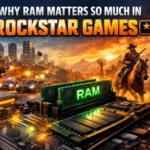Apple’s recent event showcased groundbreaking updates to its iPad lineup, promising enhanced performance, stunning displays, and innovative features. The iPad has become synonymous with versatility, catering to various user needs from education to entertainment. The event highlighted how the iPad continues to evolve, empowering users across different fields with its powerful capabilities.
In classrooms worldwide, the iPad has revolutionized learning, offering interactive lessons and engaging educational apps. Students and teachers alike benefit from its portability and vast library of educational resources, making learning more accessible and enjoyable.
Beyond education, professionals in fields such as architecture, engineering, and design rely on the iPad to streamline their workflow and bring their creative visions to life. The device’s powerful performance and intuitive interface enable users to work seamlessly on the go, whether they’re sketching designs, editing photos, or creating music. Let’s delve into the highlights of the event and explore what these new advancements mean for users.
Table of Contents
iPad Air
Apple introduced significant upgrades to the iPad Air, bridging the gap between the standard iPad and the high-end iPad Pro models. The new iPad Air now boasts a redesigned form factor, two size options, and the latest M2 chip for unparalleled performance.
The introduction of the M2 chip represents a significant advancement in processing power, offering users a faster and more responsive experience across a range of tasks. Whether multitasking, gaming, or editing videos, the iPad Air delivers smooth performance and impressive graphics capabilities.
iPad Air Specifications and Features
Design and Display: The iPad Air boasts a sleek and colorful design, featuring a high-resolution Liquid Retina display. With two size options available – 11-inch and a newly introduced 13-inch model – users can choose the form factor that best suits their needs.
Performance: Powered by the incredibly fast M2 chip, the iPad Air delivers blazing-fast performance for both productive and creative tasks. With improvements in CPU, GPU, and Neural Engine capabilities, the new Air offers up to 50% faster performance than its predecessor with the M1 chip.
Camera and Audio: The iPad Air features a front-facing camera positioned on the landscape edge, equipped with Center Stage technology for automatic framing during video calls. With landscape stereo speakers and Spatial Audio support, users can enjoy immersive sound quality for multimedia experiences.
Accessories: The iPad Air is compatible with a range of accessories that enhance its functionality and versatility. Users can pair the device with the Magic Keyboard for seamless typing and navigation, or utilize the Apple Pencil for precise and intuitive input.
Storage and Pricing: The new iPad Air comes with double the starting storage capacity, now offering 128GB as standard. Additionally, users have the option to choose from higher storage configurations, including 512GB and 1TB. Despite these upgrades, the starting price for the 11-inch model remains affordable at $599, with the 13-inch model priced at $799.
Availability: The iPad Air is available for order immediately following the event, with shipments expected to commence the following week. Whether for students, entrepreneurs, or content creators, the new iPad Air promises to deliver exceptional performance and value across a wide range of use cases.
M4 Chip
The star of the show was undeniably the M4 chip, a remarkable leap forward in Apple’s silicon technology. Built on second-generation 3 nanometer technology, the M4 chip delivers unprecedented performance while maintaining exceptional power efficiency.
The M4 chip’s improved CPU and GPU architecture, coupled with advanced ML accelerators, enable users to tackle even the most demanding tasks with ease. From photo and video editing to gaming and augmented reality applications, the M4 chip ensures a seamless and immersive user experience.
M4 Chip Specifications and Features
Manufacturing Process: The M4 chip is built on second-generation 3 nanometer technology, enhancing power efficiency while delivering exceptional performance.
CPU and GPU: Equipped with a powerful CPU featuring up to four performance cores and six efficiency cores, all supported by next-generation ML accelerators. The next-generation 10-core GPU architecture includes features like Dynamic Caching, hardware-accelerated mesh shading, and ray tracing for unparalleled graphics performance.
Performance: The M4 chip offers up to 50% faster CPU performance compared to the previous M2 chip, enabling smooth and responsive operation for demanding tasks. With up to four times faster GPU performance than M2, users can enjoy graphically intensive applications and games with ease.
Neural Engine: The M4 chip incorporates an industry-leading Neural Engine capable of an astounding 38 trillion operations per second. This powerful AI accelerator enhances machine learning capabilities for tasks like image processing, language translation, and more.
Power Efficiency: Despite its impressive performance improvements, the M4 chip maintains industry-leading performance per watt. With enhanced power efficiency, M4 can deliver equivalent performance to M2 using only half the power, making it ideal for thin and light devices like the new iPad Pro.
Thermal Performance: The M4 chip’s thermal performance is further improved through innovative design enhancements, including the integration of graphite sheets and copper components. These improvements result in up to a 20% increase in thermal efficiency, ensuring optimal performance even in demanding workloads.
Availability: The M4 chip powers the new iPad Pro, enabling groundbreaking features like the Ultra Retina XDR display, lightning-fast 5G connectivity, and advanced camera capabilities. With its combination of performance, efficiency, and advanced technologies, the M4 chip sets a new standard for mobile computing.
Ultra Retina XDR Display
Another standout feature showcased at the event was the Ultra Retina XDR display, a groundbreaking addition to the iPad Pro lineup. With OLED technology and tandem OLED panels, the display offers unparalleled brightness, color accuracy, and contrast, setting a new standard for visual quality.
The Ultra Retina XDR display’s HDR capabilities allow for stunningly realistic images and videos, with vibrant colors and deep blacks that bring content to life. Whether watching movies, editing photos, or browsing the web, users will be captivated by the immersive viewing experience offered by the Ultra Retina XDR display.
Ultra Retina XDR Display Specifications and Features
OLED Technology: The Ultra Retina XDR Display marks the first implementation of OLED technology on the iPad, providing unparalleled precision in generating both light and color at the pixel level.
Tandem OLED Technology: To achieve the desired brightness levels for HDR content, the display utilizes tandem OLED technology, combining the output from two OLED panels to deliver exceptional full-screen brightness.
Brightness Levels: The display supports an impressive 1000 nits of full-screen brightness for both standard dynamic range (SDR) and high dynamic range (HDR) content. Additionally, it achieves a peak brightness of 1600 nits for HDR content, ensuring stunning visual quality across a range of viewing scenarios.
Pixel-Level Control: With sub-millisecond control over color and luminance at the pixel level, the Ultra Retina XDR Display offers unparalleled precision and detail in specular highlights, shadows, and low-light scenes. This level of control enhances the viewing experience for tasks like photo and video editing, gaming, and multimedia consumption.
XDR Precision: The display’s advanced technology extends XDR precision to iPad, delivering vibrant colors, deep blacks, and enhanced detail in highlights and shadows. Whether viewing HDR images, watching movies, or editing photos, users can expect exceptional visual fidelity and accuracy.
Thin and Light Design: Despite its impressive performance and capabilities, the Ultra Retina XDR Display maintains a thin and light design, contributing to the overall portability and aesthetics of the new iPad Pro.
Nano-Texture Glass Option: For users working in high-end, color-managed workflows or demanding ambient lighting conditions, the display offers an optional nano-texture glass finish. This precise etching at a nanometer scale reduces glare while maintaining image quality and contrast, providing an optimal viewing experience in any environment.
Compatibility: The Ultra Retina XDR Display is available on both the 11-inch and 13-inch models of the new iPad Pro, ensuring users can enjoy its exceptional visual quality across different screen sizes. Whether creating content, consuming media, or engaging in productivity tasks, the display offers a best-in-class viewing experience.
Camera and Audio Features
Apple also unveiled enhancements to the camera and audio capabilities of the new iPad Pro models. With a 12MP Ultra Wide front-facing camera and studio-quality microphones, users can capture detailed video footage and crystal-clear audio directly on their iPad Pro.
The addition of LiDAR Scanner technology enhances augmented reality experiences, providing faster and more accurate depth sensing for immersive AR applications. Whether exploring virtual worlds or collaborating on AR projects, users will appreciate the enhanced realism and precision offered by the LiDAR Scanner.
Camera
12MP Ultra Wide Front-Facing Camera: Positioned at the landscape edge, the front-facing camera on the new iPad Pro features a 12-megapixel Ultra Wide lens. This placement enables a wider field of view for video calls, FaceTime, and capturing content, ensuring that users remain centered and visible during interactions.
Adaptive True Tone Flash: The new iPad Pro incorporates an adaptive True Tone flash for enhanced document scanning capabilities. This feature addresses common challenges associated with document scanning in various lighting conditions by automatically detecting documents and compensating for shadows using AI. As a result, users can achieve clearer and more accurate scans, improving productivity and efficiency.
Audio
Studio-Quality Microphones: Equipped with four studio-quality microphones, the new iPad Pro enables users to capture rich, high-fidelity audio in various recording scenarios. Whether recording video content, participating in virtual meetings, or conducting interviews, the device ensures clear and immersive sound reproduction, enhancing the overall audiovisual experience.
Spatial Audio with Landscape Stereo Speakers: The iPad Pro features spatial audio technology, complemented by landscape stereo speakers, to deliver immersive and dynamic sound experiences. With spatial audio, users can enjoy multidimensional soundscapes that simulate the sensation of being surrounded by audio sources, enhancing their enjoyment of movies, music, games, and other multimedia content.
Center Stage Technology: The front-facing camera on the iPad Pro supports Center Stage technology, which uses machine learning algorithms to automatically adjust the framing and composition of video calls and conference calls. By intelligently tracking and zooming in on the speaker’s position, Center Stage ensures that participants remain in focus and well-framed, even as they move within the camera’s field of view. This feature enhances the overall video conferencing experience, making interactions more engaging and natural.
New Magic Keyboard and Apple Pencil
Complementing the new iPad Pro models are redesigned accessories aimed at enhancing productivity and creativity. The new Magic Keyboard features a thinner and lighter design, along with a function row for quick access to controls and a larger trackpad for improved navigation.
Apple Pencil also receives significant upgrades, including new sensor technology for additional interactions and enhanced precision. With features such as barrel roll and haptic feedback, Apple Pencil Pro offers a more intuitive and immersive drawing experience for artists and creators.
Magic Keyboard Features
Redesigned and Thinner Profile: The all-new Magic Keyboard for iPad Pro boasts a redesigned, thinner profile that enhances portability and aesthetics. Its sleek and minimalist design complements the iPad Pro’s modern aesthetic, creating a cohesive and visually appealing ensemble.
Magic Floating Design: Retaining the beloved magic floating design, the new Magic Keyboard ensures a seamless and effortless typing experience. With its innovative hinge mechanism, the keyboard attaches magnetically to the iPad Pro, allowing for smooth adjustments and secure positioning at any viewing angle.
Function Row: A notable addition to the Magic Keyboard is the inclusion of a function row, providing quick access to convenient controls such as screen brightness adjustment. This feature enhances user convenience and productivity, allowing for streamlined navigation and operation of the iPad Pro’s functionalities.
Enhanced Trackpad: The Magic Keyboard incorporates a larger trackpad with enhanced responsiveness and haptic feedback. This improvement enhances precision and usability, providing a tactile and intuitive interface for navigating the iPad Pro’s interface and executing various gestures and commands.
Aluminum Palm Rest: Designed for ergonomic comfort, the Magic Keyboard features an aluminum palm rest that provides a comfortable and stable surface for extended typing sessions. This addition enhances user comfort and reduces wrist fatigue, promoting productivity and comfort during prolonged use.
Apple Pencil Features
Enhanced Sensory Interactions: The new Apple Pencil introduces enhanced sensory interactions, featuring a new sensor in the barrel that enables innovative functionalities. Users can now perform actions such as squeezing the pencil to activate a new tool palette, enhancing efficiency and convenience in creative workflows.
Haptic Feedback: Leveraging a built-in haptic engine, the Apple Pencil delivers precise feedback in response to user interactions, ensuring a tactile and responsive experience. Whether performing actions or navigating the interface, users can benefit from intuitive and immersive feedback that enhances the overall usability of the device.
Gyroscope Integration: Integrated gyroscope functionality enables users to roll the Apple Pencil for precise control of the tool being used. This feature facilitates fine adjustments and nuanced input, allowing for greater control and accuracy in creative tasks such as drawing, sketching, and annotating.
Find My Support: With support for Find My integration, users can easily locate their Apple Pencil if misplaced or lost. This feature provides added peace of mind and convenience, ensuring that users can quickly locate and retrieve their device when needed.
Magnetic Attachment and Charging: The Apple Pencil seamlessly attaches magnetically to the side of the iPad Pro, facilitating convenient storage and charging. This magnetic attachment mechanism ensures secure and stable positioning, preventing accidental disconnection and loss. Additionally, the Apple Pencil charges wirelessly while attached, eliminating the need for separate charging cables and adapters.
Pro Apps
Apple’s event also highlighted the power of professional apps optimized for the new iPad Pro models. Apps like Final Cut Pro and Logic Pro have been redesigned to leverage the performance capabilities of the M4 chip, offering faster rendering, real-time editing, and advanced features for video and music production.
With the introduction of Live Multicam in Final Cut Pro and new AI-driven effects in Logic Pro, creators can push the boundaries of their creativity and productivity on iPad Pro. Whether editing videos, composing music, or designing animations, users have access to powerful tools and workflows that rival traditional desktop applications.
Final Cut Pro Updates
Live Multicam Feature: Final Cut Pro introduces a groundbreaking Live Multicam feature that transforms the iPad Pro into a multicam production studio. Users can connect and preview up to four cameras simultaneously, enabling seamless remote directing and adjustment of various parameters such as exposure, white balance, and focus.
Final Cut Camera App: To support Live Multicam functionality, Apple introduces the Final Cut Camera app, which allows users to connect multiple iPhones or iPads to capture additional angles during shoots or record professional videos with precise manual controls.
External Project Support: The latest version of Final Cut Pro offers enhanced flexibility with external project support, allowing creators to edit projects directly from external drives via the fast Thunderbolt connection of the iPad Pro. This feature streamlines editing workflows and enhances productivity for professional users.
Logic Pro Updates
Session Players Feature: Logic Pro introduces new Session Players, including Bass and Keyboard Players, built using AI technology. These virtual bandmates offer simple controls and deliver high-quality performances, enhancing the music production experience for users.
ChromaGlow Plugin: Logic Pro introduces the ChromaGlow plugin, which simulates analog warmth and adds depth to digital recordings. Leveraging machine learning technology, ChromaGlow accurately models the sound of classic analog equipment, enabling users to achieve professional-grade results directly on the iPad Pro.
Stem Splitter Feature: Logic Pro enhances remixing capabilities with the Stem Splitter feature, allowing users to extract distinct parts from recordings for easy remixing. This feature simplifies the remixing process and empowers users to create customized arrangements with ease.
Enhanced Performance and Compatibility:
Improved Rendering Speed: Both Final Cut Pro and Logic Pro leverage the powerful performance of the M4 chip to deliver faster rendering speeds, enhancing productivity and workflow efficiency for users. With up to two times faster rendering than previous models, creators can accomplish tasks more quickly and efficiently.
Expanded Project Capabilities: Final Cut Pro supports up to four times more streams of ProRes RAW than previous models, enabling users to work with multiple tracks, effects, and timelines simultaneously. Similarly, Logic Pro offers enhanced performance and real-time processing capabilities, allowing for seamless editing and playback of complex projects.
Integration with Advanced Workflows: Final Cut Pro and Logic Pro seamlessly integrate with advanced workflows, including color grading, audio processing, and music production. With support for external drives and Thunderbolt connectivity, users can access and edit projects directly from external sources, enhancing flexibility and collaboration in professional environments.
Best iPad Event So Far
Apple’s recent event showcased a range of groundbreaking updates to its iPad lineup, including the introduction of the M4 chip, Ultra Retina XDR display, and redesigned accessories. These advancements promise to elevate the iPad experience for users across various fields, from education to professional content creation.
As we look ahead, the integration of advanced technologies and innovative features into the iPad ecosystem opens up new possibilities for creativity, productivity, and entertainment. Whether you’re a student, artist, or professional, the new iPad models offer unmatched performance, versatility, and convenience, empowering users to do more than ever before.