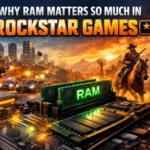Android 14 has arrived on the scene, and it’s a testament to the ever-evolving nature of mobile operating systems. This latest Android release demonstrates the ongoing transformation and improvement that keeps our smartphones at the forefront of innovation. Let’s take a look at what’s new:
Table of Contents
Lock Screen and Always-On Display Refresh
Let’s start with something you interact with every time you pick up your phone—the lock screen and always-on display. Android 14 brings a fresh look to this familiar area. The new design tweaks include a more streamlined layout, smaller fonts, and snazzy animations for lock screen shortcuts.
The updated design not only looks great but also enhances usability. Everything on the lock screen is more organized and easier on the eyes, making it a pleasant experience to interact with your device.
Customizable Lock Screen
Ever wanted to put your personal touch on your lock screen? Android 14 grants your wish. Now, you can customize your lock screen clock and shortcuts. Choose from different clock designs, colors, and sizes to make your lock screen uniquely yours.
Personalization is the name of the game here. Tailoring your lock screen to your liking adds that extra touch of uniqueness to your device.
Autoc Confirm Unlock
Android 14 introduces a nifty feature for those who use a PIN code to unlock their phones. You can enable “Autoc Confirm Unlock,” which eliminates the need to tap the enter key after entering your PIN (as long as your PIN is six digits or longer). It’s all about making the unlocking process smoother and faster.
Fewer taps mean a quicker access to your home screen. It’s a small change but one that streamlines your daily interactions with your phone.
Redesigned Share Sheet
Sharing content from your device has never looked better. Android 14 gives the share sheet a makeover, with improvements in layout and organization. It’s now more user-friendly and aesthetically pleasing.
An intuitive share sheet ensures that sharing files, links, and more is a breeze. You’ll spend less time navigating menus and more time sharing content.
Quick Settings Enhancements
Quick Settings gets some love in Android 14, too. New animations, font size adjustments, and improvements in media controls and media output switching add up to a smoother and more visually appealing experience.
A snappier Quick Settings menu means you can access important features and controls with ease. It’s all about making your interactions with your device more efficient.
Improved Battery Management
Battery life is a hot topic for smartphone users, and Android 14 takes steps to make it even better. You can now adjust the ring volume and notification volume separately, giving you finer control over your device’s sound settings.
Tailoring sound settings to your preference ensures you won’t miss important notifications while also keeping your phone’s ringer at a comfortable level.
Privacy and Security
Android 14 bolsters your privacy and security with changes in the organization of settings and new features. The “unknown tracker alerts” feature will notify you if an unknown tracker, like an Apple AirTag, is detected—a great addition for peace of mind.
Android 14 gives you more control and awareness of your device’s privacy and security, helping you keep your personal data safe.
Languages and Input
Language settings get a revamp, too. “Regional preferences” now allows you to set your default temperature unit and the first day of the week. It’s all about tailoring your device to your location and preferences.
Customizing your device to match your local settings and preferences ensures a more personalized and comfortable experience.
Multiple Users Improvements
For those sharing their devices, Android 14 makes it easier to manage users. You can now activate phone calls for guest users directly from the front page, simplifying user management.
Improved user management means a smoother experience when sharing your device with family or friends.
Manufacturer Year in About Phone
Android 14 even gives you a little glimpse into the history of your device. In the “About Phone” section, you’ll now find the manufacturing year of your device.
While this might be a small detail, it adds a bit of trivia and context to your device, giving you a better understanding of its age.
Android 14 is a significant step forward in enhancing the user experience on Android devices. These new features and improvements cater to both functionality and aesthetics, making your daily interactions with your smartphone more enjoyable and efficient.
Additionally, Google also introduced new devices, some other Pixel 8 and 8 Pro features, and services on Google Keynote 2023 events. Feel free to check them out here.