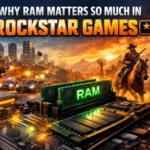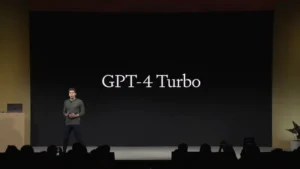If you’re in the market for a new monitor, the Samsung Smart Monitor M8 and the Apple Studio Display are two top contenders. Both offer unique features and excellent performance, but which one is right for you? In this blog, we’ll focus on the Samsung Smart Monitor M8, explore its features, and compare it with the Apple Studio Display to help you make an informed decision to find the best deal.
Key Features of Samsung Smart Monitor M8 (M80D)
The M8 provides an impressive viewing experience with its large screen and high-quality display, perfect for work and play.
Screen Size and Display Quality
Screen Size: 32″
Resolution: 3,840 x 2,160 (UHD)
Brightness: 400 cd/㎡
HDR: Yes (HDR 10+)
Refresh Rate: 60 Hz
Response Time: 4ms (GtG)
Contrast Ratio: 3,000:1 (Typ.)
Viewing Angle: 178° (Horizontal) / 178° (Vertical)
sRGB Coverage: 99% (Typ.)
Color Support: 1.07 billion
The Samsung Smart Monitor M8 boasts a 32-inch UHD display, offering a resolution of 3,840 x 2,160. With a brightness of 400 cd/㎡ and HDR 10+ support, it delivers vibrant colors and sharp details, making it perfect for both work and entertainment.
Design and Ergonomics
Color Options: Warm White, Sunset Pink, Daylight Blue, Spring Green
Stand Type: Height Adjustable Stand (HAS)
Tilt: Yes
The monitor’s sleek design is available in multiple colors, and its height-adjustable stand ensures ergonomic comfort. The ability to tilt and pivot allows for optimal viewing angles.
Connectivity and Smart Features
Ports: 1 micro HDMI, 2 USB-C (1 Up/1 Down) with max 65W charging
Wireless: WiFi 5, BT 4.2
Speaker: 2.2CH (5W x 2 with tweeter)
Camera: In-Box (FHD Cam.)
Remote Control: In-Box (USB-C charging)
The Samsung Smart Monitor M8 is packed with connectivity options, including USB-C ports with 65W charging, WiFi 5, and Bluetooth 4.2. It features built-in speakers and an FHD camera, making it an all-in-one solution for both productivity and entertainment.
Smart Features
Access to OTT Content: Stream OTT content directly or tune into Samsung TV Plus for live TV and on-demand content.
AI Upscaling: Enhances lower resolution content to nearly 4K quality.
Multi-device Control: Control multiple devices with one mouse and keyboard.
Gaming Hub: Instant access to top games from streaming partners without a PC or console.
Voice Amplifier Pro: AI technology enhances dialogue clarity.
The Smart Monitor M8 doubles as a TV with access to streaming services and live TV. Its AI upscaling, multi-device control, and gaming hub features add to its versatility.
Check it out on Amazon
Apple Studio Display Overview
Apple’s Studio Display offers a Retina screen with brilliant clarity and rich colors, complemented by True Tone technology.
Screen Size and Display Quality
Screen Size: 27″
Resolution: 5120 x 2880 (5K Retina)
Brightness: 600 nits
Color Support: 1 billion colors
Wide Color (P3): Yes
True Tone Technology: Yes
The Apple Studio Display features a 27-inch 5K Retina display with a resolution of 5120 x 2880. With 600 nits of brightness and wide color (P3) support, it offers stunning visuals and true-to-life colors.
Design and Ergonomics
Stand Type: Tilt-Adjustable Stand
Tilt Range: -5° to +25°
Apple’s minimalist design shines with the Studio Display, featuring a tilt-adjustable stand for ergonomic flexibility.
Connectivity and Smart Features
Ports: One Thunderbolt 3 (USB-C) port, three USB-C ports
Power Delivery: 96W to charge Mac notebooks
Camera: 12MP Ultra Wide with Center Stage
Speakers: Six-speaker sound system with Spatial Audio
Microphones: Studio-quality three-mic array
The Studio Display includes a 12MP Ultra Wide camera with Center Stage, a high-fidelity six-speaker system with Spatial Audio, and a studio-quality mic array. Connectivity includes a Thunderbolt 3 port and three USB-C ports.
Check it out on Amazon
Comparing Samsung Smart Monitor M8 and Apple Studio Display
Display Quality
The Samsung Smart Monitor M8 offers a larger screen (32″) with UHD resolution, while the Apple Studio Display has a smaller but sharper 5K Retina display.
Brightness and HDR
The Apple Studio Display is brighter (600 nits) compared to the Samsung M8 (400 nits). Both monitors support HDR, but the M8 uses HDR 10+.
Connectivity
The Samsung M8 includes more versatile ports (micro HDMI, USB-C) and wireless options (WiFi 5, BT 4.2), while the Apple Studio Display focuses on USB-C and Thunderbolt 3 connectivity.
Smart Features
The Samsung M8 stands out with built-in smart features like access to OTT content, AI upscaling, and a gaming hub. The Apple Studio Display offers high-quality built-in cameras and microphones, and superior audio with Spatial Audio support.
Design and Ergonomics
The Samsung M8’s height-adjustable stand provides more ergonomic flexibility compared to the tilt-only stand of the Apple Studio Display.
Price Comparison
When considering a new monitor, price is a crucial factor. Let’s take a closer look at the pricing for the Samsung Smart Monitor M8 and the Apple Studio Display.
Samsung Smart Monitor M8 (M80D)
Price: $699
The Samsung Smart Monitor M8 is positioned as a versatile, affordable option for those looking for a multi-functional monitor. Its competitive pricing makes it accessible to a wider range of users, from casual consumers to small office setups.
Apple Studio Display
Apple Price: $1,599
Amazon Price: $1,499
The Apple Studio Display, on the other hand, comes with a premium price tag. At over double the cost of the Samsung Smart Monitor M8, it is targeted at professionals and users deeply integrated into the Apple ecosystem who are willing to invest in high-end display quality and features.
Value Proposition
While the Apple Studio Display offers superior display quality, high-end features, and a premium price ($1,599), the Samsung Smart Monitor M8 provides excellent value for its price ($699). For those who need a larger screen with smart functionalities and a reasonable price, the M8 (M80D) is an attractive choice. And there’s no doubt Samsung wins in terms of price.
Final Verdict
In conclusion, the Samsung Smart Monitor M8 and the Apple Studio Display offer exceptional features catering to different needs. The M8 is perfect for users looking for a larger screen with smart features and versatile connectivity options at a lower price point. Meanwhile, the Apple Studio Display excels in display quality, brightness, and audio capabilities, making it ideal for creative professionals and Apple ecosystem users.
Choosing between these two monitors depends on your specific requirements and budget. If you prioritize smart features and a larger screen, the Samsung Smart Monitor M8 (M80D) is an excellent choice. However, the Apple Studio Display is worth the investment if you need a high-resolution display with top-tier audio and video capabilities.
Whichever you choose, both monitors will enhance your productivity and entertainment experience, offering the best deal of what current technology has to offer.