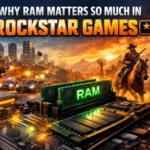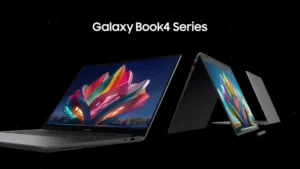In the tech world of 2023, choosing the perfect laptop needs a smart plan. Whether you want a laptop for simple stuff, gaming, creating, or carrying around, the right choice can make your digital life better. Our guide will give you simple tips to find the best laptops for you. It will help you explore different options and pick what suits your needs and style, from doing basic things to enjoying games and creative work. Let’s dive in and find your ideal laptop!
Table of Contents
For basic tasks
If you’re primarily using your laptop for web browsing, email, and social media, you can get away with a less powerful laptop. A laptop with an Intel Core i3 or AMD Ryzen 5 processor, 8GB of RAM, and a 256GB SSD should be sufficient. These specs ensure a smooth experience for everyday activities.
However, remember that even with basic usage, a comfortable display size and quality keyboard can greatly enhance your overall satisfaction. Opt for a laptop that offers ergonomic features, solid build quality, and a pleasant user interface, making your routine tasks more enjoyable.
For gaming
A more robust machine is essential if you’re considering gaming on your laptop. A laptop with an Intel Core i7 or AMD Ryzen 7 processor, 16GB of RAM, and a 512GB or 1TB SSD is a solid foundation. However, gaming demands are best met with a dedicated graphics card, preferably from NVIDIA’s GeForce, AMD’s Radeon series, or Intel’s Arc. A dedicated GPU significantly improves visual performance, enabling higher settings and smoother frame rates.
Remember, a laptop’s thermal design is equally important – efficient cooling mechanisms ensure sustained performance during intense gaming sessions, preventing thermal throttling that can hamper gameplay.
For video editing
If you plan on doing video editing on your laptop, you will need an even more powerful laptop. A laptop with an Intel Core i9 or AMD Ryzen 9 processor, 32GB of RAM, and a 1TB SSD is a good option.
You may also want to consider a laptop with a high-resolution display. Video editing demands substantial computational power, especially for rendering and processing large files. A higher core count in processors and additional RAM can significantly accelerate the editing workflow. A high-resolution display not only offers better clarity for editing intricate details but also enhances the overall visual quality assessment of your videos.
For creative work
You want to do creative work on your laptop, such as graphic design, photography, or music production. Then you will need a laptop with a powerful processor and a good display. A laptop with an Intel Core i7 or AMD Ryzen 7 processor, 16GB of RAM, and a 1TB SSD is a good starting point.
You may also want to consider a laptop with a color-accurate display. A high-resolution and well-calibrated screen ensures accurate visualization of your creative projects, while a dedicated graphics card can significantly enhance performance in tasks like video editing and 3D rendering. For optimal results, invest in a laptop that aligns with the demands of your specific creative endeavors.

For portability
If you need a laptop that is easy to carry around, you will want to look for a laptop with a small and lightweight design. Some laptops also have features that make them more portable, such as a touchscreen display or a long battery life. Touchscreen laptops can provide intuitive interaction and eliminate the need for peripherals in certain scenarios. Additionally, a lengthy battery life ensures uninterrupted usage while on the move.
Furthermore, consider laptops with durable build materials to withstand travel stress. The choice between compactness and features depends on your specific usage, striking a balance between convenience and functionality.
Consider the operating system
Do you want a laptop with Windows, macOS, or Chrome OS? Each operating system has its own advantages and disadvantages. Windows is versatile and compatible with a wide range of software, but it might require more frequent updates and antivirus software. macOS offers a sleek interface, optimized for creative tasks, but it’s limited to Apple hardware and tends to be pricier. Chrome OS is lightweight and focuses on web-based tasks, suited for simpler needs, yet it relies heavily on an internet connection.
Consider your familiarity, software requirements, and ecosystem preferences when choosing, as the operating system significantly shapes your overall user experience.
Think about the ports
Make sure the laptop has the ports you need, such as USB, HDMI, and SD card slots. These ports are vital for connecting peripherals like external drives, displays, and cameras. Additionally, consider the type and number of USB ports – USB-A for traditional devices and USB-C for modern accessories. HDMI ports facilitate presentations on larger screens, while SD card slots ease data transfer from cameras.
Moreover, check for Thunderbolt ports that offer high-speed data transfer and connectivity to advanced devices. The availability of these ports ensures your laptop remains adaptable to various tasks and evolving technology, enhancing its utility and extending its relevance over time.

Check the warranty
Make sure the laptop comes with a warranty that covers defects in materials and workmanship. A comprehensive warranty can provide peace of mind, as it safeguards your investment against unexpected malfunctions. Look for warranties that offer a reasonable duration, such as one to three years, to ensure prolonged protection. Some warranties also include additional perks like free technical support, on-site repairs, or even accidental damage coverage.
Keep in mind that the warranty’s terms and conditions are essential to understand; certain warranties might not cover certain types of damage or might have specific requirements for maintenance and usage. Prioritize laptops with solid warranty options, as they reflect the manufacturer’s confidence in their product’s quality and can save you from unforeseen repair expenses.
Battery life
The battery life is important if you plan on using the laptop on the go. Most laptops have a battery life of 8-10 hours, but the battery life can vary depending on the laptop’s specifications, such as the size and type of the battery, the processor, the display, and the software that is being used. For example, a laptop with a larger battery and a less powerful processor will typically have a longer battery life than a laptop with a smaller battery and a more powerful processor.
When choosing a laptop, striking the right balance between performance and portability is vital, as it directly influences how often you’ll need to recharge while working remotely or traveling.
Customer Review and Expert Advice
Customer reviews can give you a good idea of how other people have experienced a particular laptop. They can tell you about the pros and cons of the laptop, as well as any problems that they have encountered.
Expert advice can be helpful in understanding the technical aspects of laptops and making sure that you are getting the best possible model for your needs. There are many websites and magazines that offer expert advice on laptops.

To close
As the technological horizon advances, so do the possibilities and complexities of laptop choices in 2023. Whether you’re looking for a basic laptop for regular stuff, a super-powerful one for playing games or being creative, or a laptop that’s easy to carry around, the important thing is to find the one that matches what you need with the things it can do.
By considering factors such as performance, display, portability, operating systems, and warranties, you’ll be well-equipped to make a choice that elevates your digital experiences in the year ahead.
For the latest in laptop innovation, you might want to explore Microsoft’s offerings. Check out our article on ‘Microsoft Surface Laptop Studio 2 and Go 3 are Available Now’ to discover the cutting-edge features and capabilities of these new releases.